HW introduction
The buzzer can be categorized as active buzzer and passive buzzer. As for active buzzer, it can make sound by power supply directly. Similar to LED, you can control the pin to output high/low level. what’s more, it is also similar to LED circuit when encountering HW circuit. About related driver, take the LED manipulation as a reference. In this article, it illustrates the driver of passive buzzer and the method to control it via PWM.
The main difference between passive and active buzzers.
The “source” in active buzzer and passive buzzer does refer to vibration instead of power supply. That is to say, the buzzer will make sound once the vibration inside the active one is powered on. While there is no vibration in passive buzzer. Therefore, it is invalid to make sound via DC signal and the squarewave with a range of 2K to 5K is needed. Normally, the active buzzer is more expensive than the passive one owing to the vibration.
From the surface of a and b, it seems that both buzzers are similar. however, they vary in height. The Figure a shows the active buzzer with 9mm while the figure b is the passive buzzer with 8mm. The difference lies in that the passive buzzer is embedded with green EVB, while the active buzzer is sealed by chip-on-board without EVB.

It is to purchase one passive buzzer.
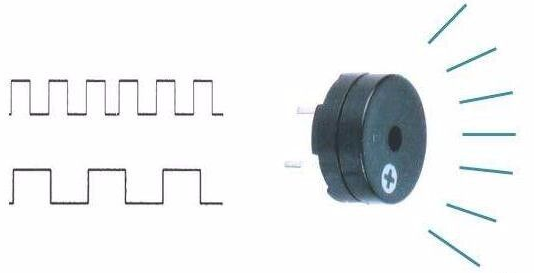
The passive buzzer can be drove by PWM Switch transistor. what we should provide is that: power supply and PWM squarewave with a range of 2KHz to 5KHz.
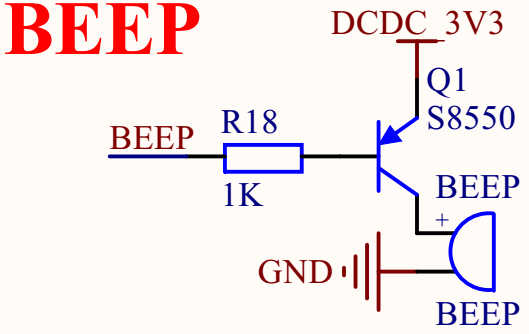
SW design
Query the Corresponding IO port on EVB.
First of all, we should confirm which PIN is used to control HW, then find out the relevant PWM No. via the API class library on official website.
More details, please refer to QuecPython-misc - PWM .
E. g.
| Module type | Corresponding pin |
|---|---|
| EC600U ==> PWM0 | PIN 70 |
Codes for test
from misc import PWM
import utime as time
import urandom as random
import log
# Creating log object
buzzer_log = log.getLogger("buzzer_test")
# Duration: ms
def outputpwm(HZ, duty_cycle, Duration):
cycleTime = int((10000000/HZ)/10)
highTime = int(cycleTime * duty_cycle)
buzzer_log.debug(
"""out put pin70 cycleTime {0} * 10us,
highTime {1} * 10us, Duration of {2}"""
.format(cycleTime, highTime, Duration))
pwm1 = PWM(PWM.PWM0, PWM.ABOVE_10US, highTime, cycleTime)
pwm1.open()
time.sleep_ms(Duration)
pwm1.close()
pass
def test_Buzzer():
# Set the log output level
log.basicConfig(level=log.DEBUG)
# Loop 10 times
for i in range(10):
# Random generation of floating point numbers in the start to end range, optionally, 0~1
duty_cycle = random.uniform(0.1, 0.8)
# Suggested that the output2000~5000HZ_PWM waveform
# Generate a random start ~ end Integer between
HZ = random.randint(2000, 5000)
outputpwm(HZ, duty_cycle, 500)
time.sleep_ms(1500)
pass
if __name__ == "__main__":
test_Buzzer()