HW Connection
| EVB type | Corresponding pin on EVB | Corresponding connection location On EVB | Corresponding Audio channel |
|---|---|---|---|
| EC600S_QuecPython_EVB_V1.3 EC600N_QuecPython_EVB_V1.3 |
PIN21、PIN22 | J7 | Channel 0 |
| EC600U_QuecPython_EVB_V1.3 | PIN21、PIN22 PIN109、PIN110 |
J7 J6: PIN14、PIN15 |
Channel 0 Channel 2 |
As for EC600S/N, the HW connection is shown as following figure.
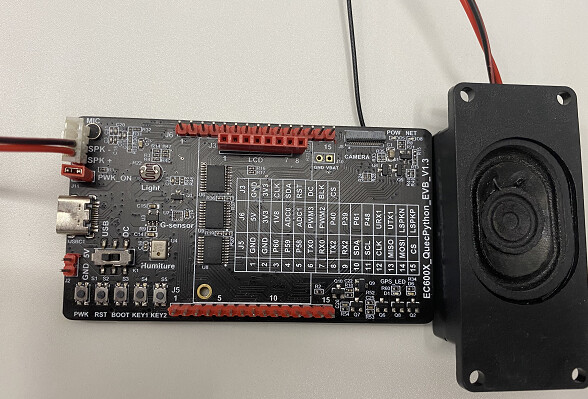
As for EC600U_channel 0, the HW connection is shown as following figure.
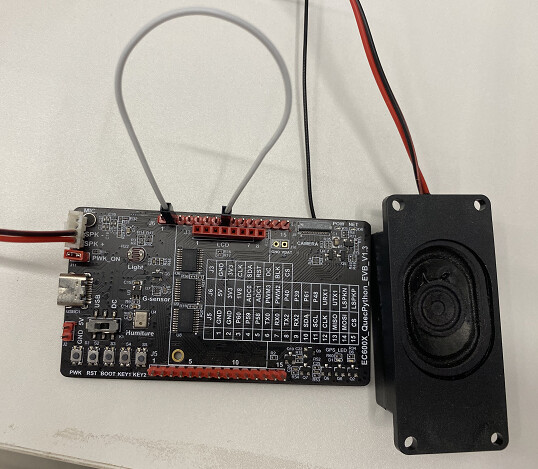
As for EC600U_channel 2, the HW connection is shown as following figure.
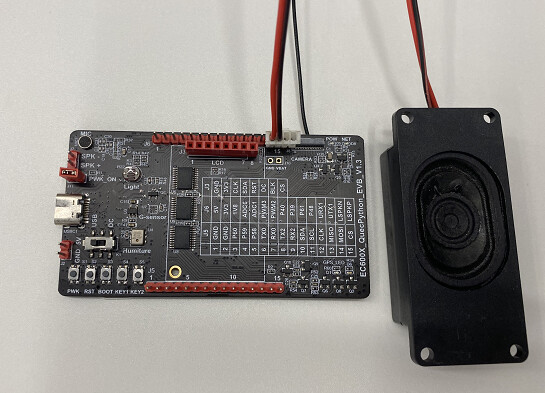
Download and verify
-
Adjust the code commentary according to the test scenario
import utime as time import audio from machine import Pin # For EC600S and EC600N, there is no need to do any change, just play it. # For the channel 0 of EC600U, No 18th line should be commented out, as it has no influece on playing. # For the channel 2 of EC600U, No. 12th and No. 19th lines sould be commented out, and delete the commentary of No.13th line. def example_audio_mp3(): aud = audio.Audio(0) # Configure channel 0 # aud = audio.Audio(2) # Cobfigure channel 2 aud.setVolume(9) # Enable external speaker to play # Pin(Pin.GPIO11, Pin.OUT, Pin.PULL_PD, 1) # Applicable to Official EVB V1.1 Pin(Pin.GPIO9, Pin.OUT, Pin.PULL_PD, 1) # Applicable to Official EVB V1.2 and V1.3 # U: refer to user directory, The file will be downloaded to /user file via GUI. aud.play(2, 1, "U:/example.mp3") pass if __name__ == "__main__": example_audio_mp3() -
Download the example.mp3 (involved in the package) and modified example_audio_file.py into EVB.
-
Run example_audio_file.py script.