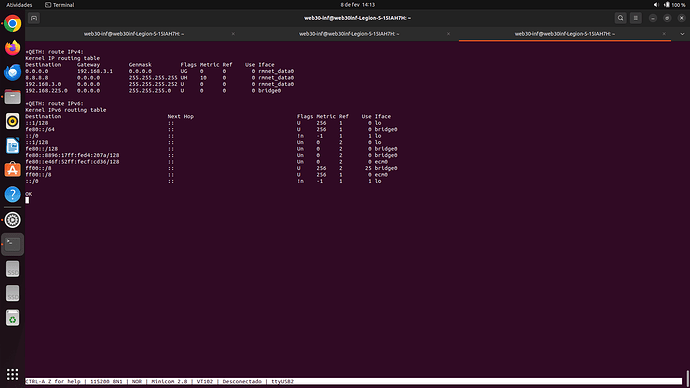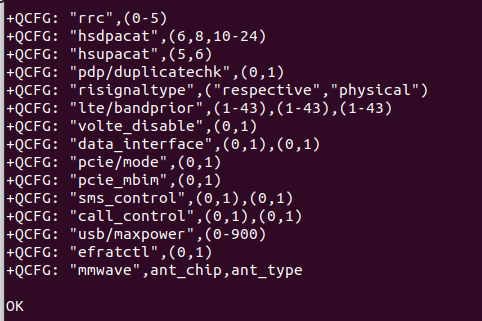Hi everyone,
I’m connecting my RM510Q-GL module to a 5G SA private network, and I’m trying to run a iperf test between 2 notebooks, one of them connected to a SIMCOM module.
The base station is assigning the following IP to the conections:
Quectel module: 192.168.3.2
SIMCOM module: 192.168.4.2
But when I get the ifconfig for the notebook with RM510Q, I’m receiving the following IP:
192.168.225.36
So I can’t run iperf betwen the two machines because one of them is in NAT.
This is the output for the AT command “AT+QETH=“ROUTING”?”:
How can I disable the bridge connection, and get just the IP assigned by the base station?
Thanks,
Luciano