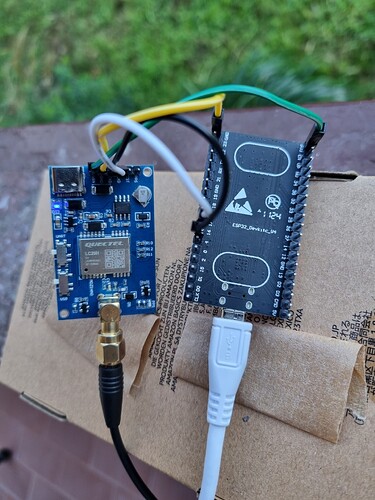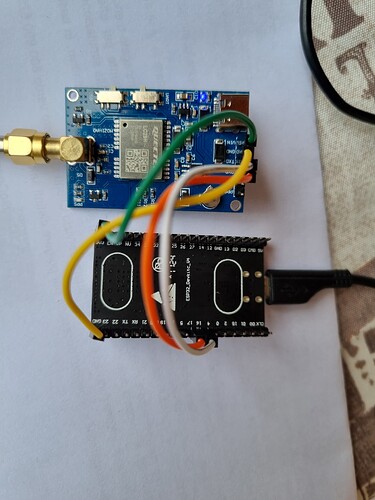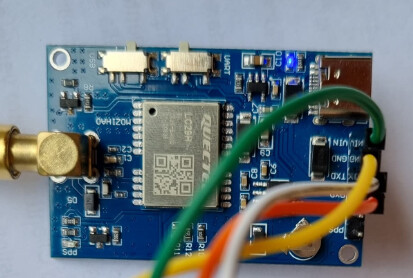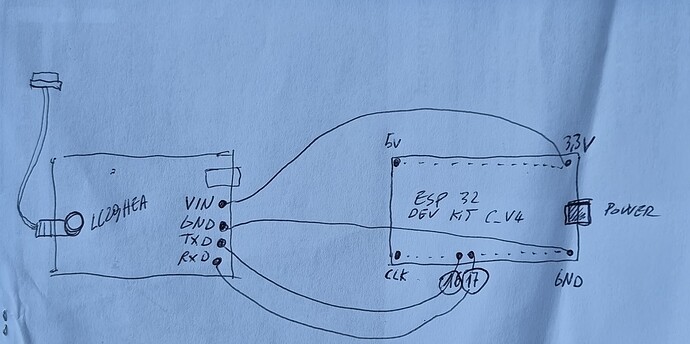Greetings,
I connected the L29HEA gps module to an esp32-wroom module to have gps data in android applications via Bluetooth. When I connect to the esp32 module with the “gnss master” app it seems that the connection works correctly (I receive some data) but everything seems unstable and the data received is not sufficient to have the position.
I also tried the “SW MAPS” app with the “generic nmea” setting but I don’t have any data.
Question: Do I need to change any settings on the LC29HEA GPS module to have GPS data on the TX and RX pins? thanks for your interest
AF
Hi @falajons
If your hardware is not connected incorrectly, you only need to ensure that the communication baud rate between ESP32 and LC29HEA is 460800 bps.
This means that ESP32 can read the positioning data of LC29HEA. (Please use an active antenna and test in an open environment)
Thank you very much George for your interest! What do you mean by active antenna? I have these two antennas: one the smaller one (a few euros) bought on aliexptess adssiamo with the module while the second larger one I bought on waveshare (also this one quite cheap). Are they ok? Are they active?
As you suggested I will try to change the communication speed and I will let you know!
regards and have a good day
doc1.pdf (129.4 KB)
Ok I used the antenna purchased from waveshare with the GPS module and went outdoors. The connection to 460800 ps seems better but the app I use indicates that the data necessary to define the position is not arriving. The gnss master app says this: NO nmea gga, gsa, gsv, rmc and gst!?
How do I solve it!? thanks again
Thank you George for your patient assistance to yours truly. If I move the lever as you suggested I don’t receive any data. I attach the video. I look forward to further suggestions! thanks again.
Hi @falajons
As shown in the figure, please move the USB lever to “up”. Move the UART lever to “down”. Do not move the USB and UART levers again.
Then wait for 1 minute outdoors to see if you can receive the module positioning information.
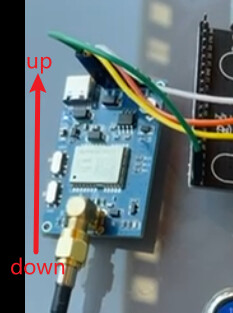
Yes ok George, I tried them all and in particular the last setting you suggested. If I put uart down even if I wait several minutes I don’t receive data. If instead I put uart in up I receive something as data.
I don’t know what to think anymore: maybe the power supply between esp32 and the lc29 module is broken? On esp32 I take the current to power the GPS from the 3.3 V pin. Or is the skect I used to activate bluetooth on esp 32 not working. If you have any other suggestions, thank you. Greetings
Hi @falajons
You can turn the USB to the “down” and the UART to the “up”. This is the current state in the picture.
Disconnect the wire on the PIN, connect the USB cable directly to the USB port, and then use the computer serial port tool to check whether the module has output.

Thanks George for the assistance! Quickly drawn by hand, I attach a connection diagram between the LC29Hea and the Espressif esp32 wroom32 module. I hope it’s understandable.
Greetings
I apologize George but my knowledge is very low compared to the average of the people who write in this forum. I didn’t understand exactly what I should do. Which pin or wire should I disconnect? Should I connect the USB cable to the GPS module? What do you mean by computer serial port tool? maybe the “serial monitor” of the Arduino IDE? ’
Hi @falajons
The serial port tools I am talking about are tools like SSCOM or QGNSS, which can be directly connected to the computer through the TTL to USB interface to view the module output.
QGNSS tool download link: QGNSS_V1.10_CN | 移远通信 (quectel.com.cn)