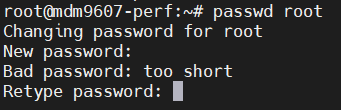Hi,
I’m using EC25-E along with the QuecOpen SDK (EC25EFAR06A01M4G_OCPU_01.001V06.01.001V06).
And I’d like to change the default password linked to the root user when updating the software on a EC25 chip. The default password for the root user when using QuecOpen being know worldwide to anyone using the chips. Not very secure.
Can anyone tell me how to modify the root password when creating the update package for the EC25 or point me in the right direction please ? I imagine the information is stored in the rootfs somewhere, but I haven’t been able to figure out how to do it.
I’d like to avoid having to connect to the EC25 in order to change the root password, for obvious security reasons, especially when we get to the production phase of our EC25 based products.
Best regards