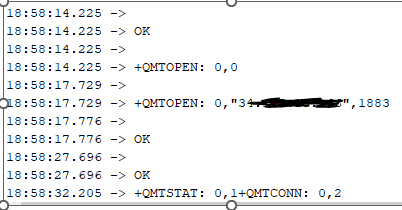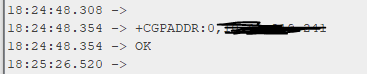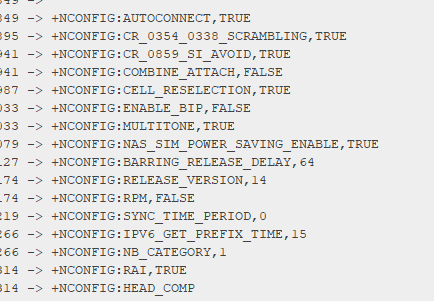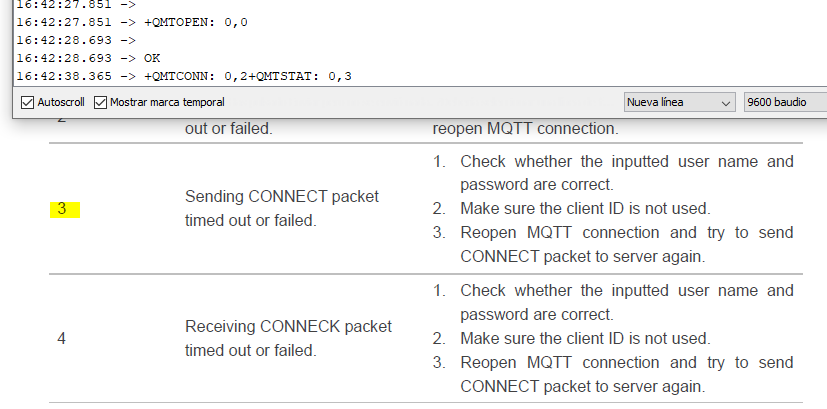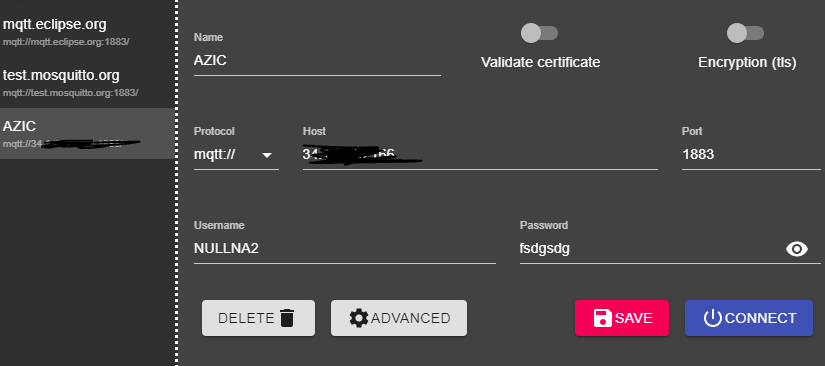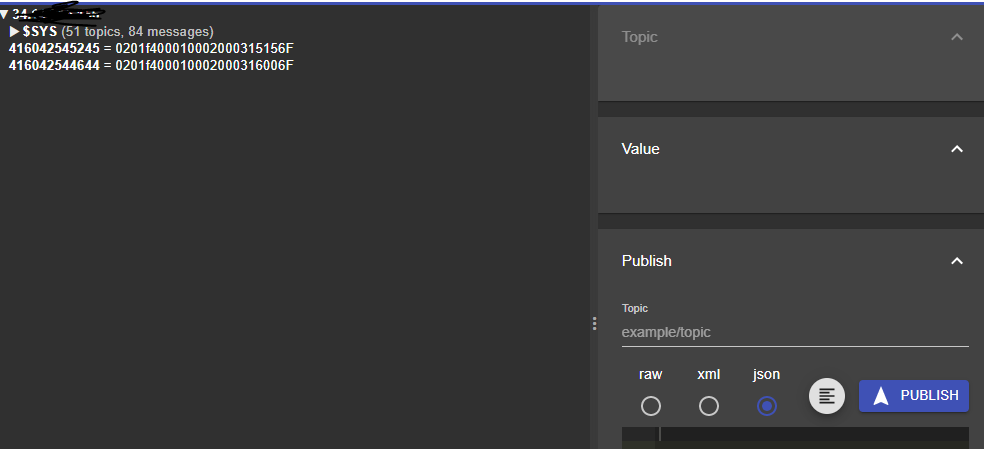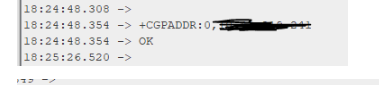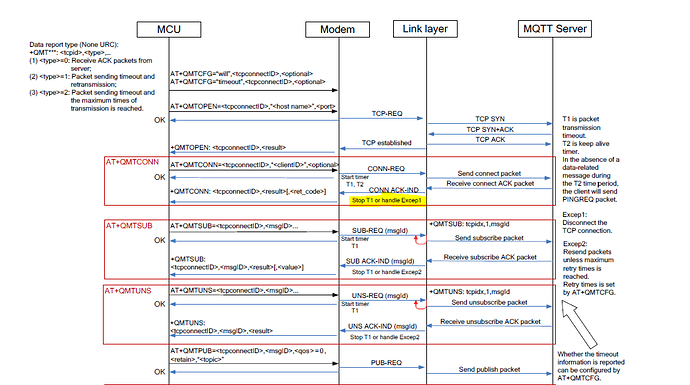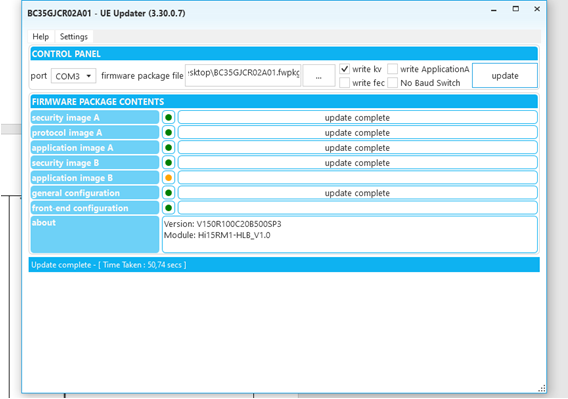I’m using BC95 without any problem. I got a pair o BC35G and I set it as i did with BC95 but i cannot connect to MQTT server
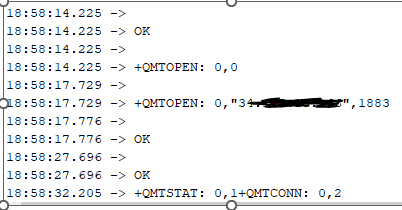
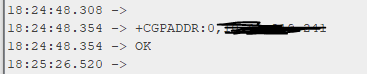
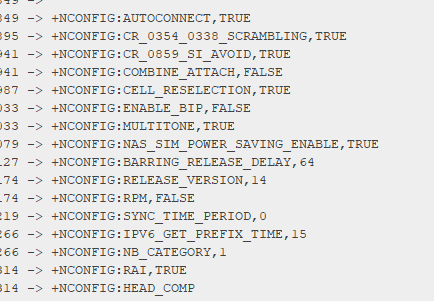
Do you know if there are any differences between both modems than i should take into account? I did many tests but i cannot fix issue
thanks
AT+QMTCONN must be executed within 10 seconds after AT+QMTOPEN,please try it again!
Thanks herbert.pan-q.
I’have just done what you said. Response lasts 10 secs and is a time out
My broker doesn’t care about pass and user
and client ID is unique
Is this an IPv6 address type? Can you switch to IPv4 for debugging, or a SIM card that supports IPv4?
Thanks herbert.pan
This is a ipv4. And I test a card that is working with BC95 modem
I think i need to increase time t1
I setted AT+QMTCFG=“timeout”,0,60,3,0
but it didn’t work
I recommend that you open your MQTT server IP and port, I need to debug validation locally
Solved,
I updated firmware and it worked
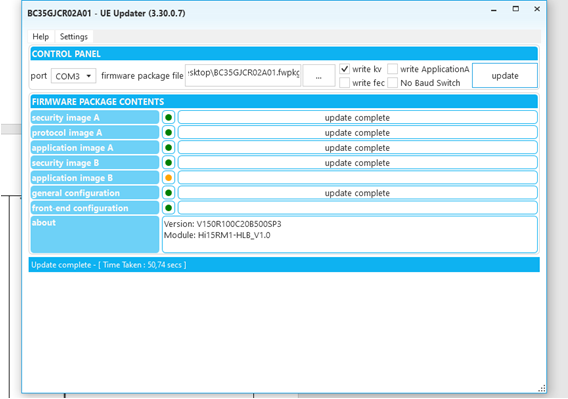
OK,YOU ARE GREAT,If there are any questions, we can continue our discussion
Where will i can to find like information? in which manual is this displayed?
tell me pleas, after AT+QMTCONN. missing response same +QMTCONN, 0,0,0. but there is not nothing…
hi,AlexIdushy
Do you have a problem?
Yes. I told about at this post.
Hi. I have new info about my problem. cipher suit on server is
(i got via cmd - openssl ciphers -s -tls1_2)
ECDHE-ECDSA-AES256-GCM-SHA384:
ECDHE-RSA-AES256-GCM-SHA384:
DHE-RSA-AES256-GCM-SHA384:
ECDHE-ECDSA-CHACHA20-POLY1305:
ECDHE-RSA-CHACHA20-POLY1305:
DHE-RSA-CHACHA20-POLY1305:
ECDHE-ECDSA-AES128-GCM-SHA256:
ECDHE-RSA-AES128-GCM-SHA256:
DHE-RSA-AES128-GCM-SHA256:
ECDHE-ECDSA-AES256-SHA384:
ECDHE-RSA-AES256-SHA384:
DHE-RSA-AES256-SHA256:
ECDHE-ECDSA-AES128-SHA256:
ECDHE-RSA-AES128-SHA256:
DHE-RSA-AES128-SHA256:
ECDHE-ECDSA-AES256-SHA:
ECDHE-RSA-AES256-SHA:
DHE-RSA-AES256-SHA:
ECDHE-ECDSA-AES128-SHA:
ECDHE-RSA-AES128-SHA:
DHE-RSA-AES128-SHA:
AES256-GCM-SHA384:
AES128-GCM-SHA256:
AES256-SHA256:
AES128-SHA256:
AES256-SHA:
AES128-SHA
my modem has ciphers
0X0035 TLS_RSA_WITH_AES_256_CBC_SHA
0X002F TLS_RSA_WITH_AES_128_CBC_SHA
0X0005 TLS_RSA_WITH_RC4_128_SHA
0X0004 TLS_RSA_WITH_RC4_128_MD5
0X000A TLS_RSA_WITH_3DES_EDE_CBC_SHA
0X003D TLS_RSA_WITH_AES_256_CBC_SHA256
support service told that there are old ciphers at modem. is it true or not?
You can choose our product BC660K,it can support SSL+MQTT
thank you. i read manual for BC660K but don’t find new features for ssl. does BC660K have other chippers different 35 2F 05 04 0A 3D?
Can you recomend me mqtt modem with large list SSL Cipher Suites?