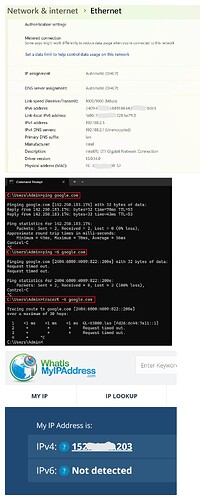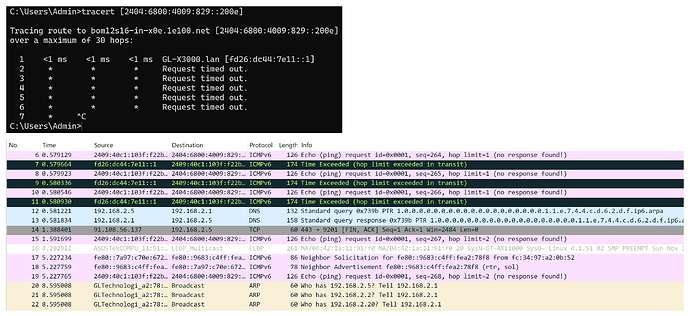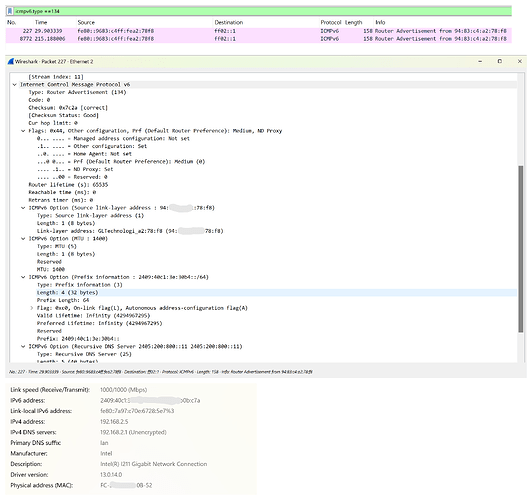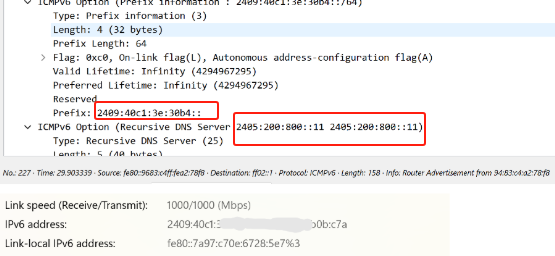Hi,
i am using GL-inet GL-X3000 with RM520N 5G module.
Currently ipv6 settings on passthrough. but cant ping to ipv6 address from my windows pc. some time can’t ping on android mobile, some time can’t ping on Raspberry pi, some time can’t ping from windows… no issue with ipv4.
Many RM520N user having same problem with module and already posted on forum but no any solution found.
-
Current firmware : RM520NGLAAR01A07M4G
-
Already test bellow firmware but same issue.
RM520NGLAAR01A08M4G
RM520NGLAAR03A03M4G
RM520NGLAAR03A04M4G -
check bellow screenshots.
got public ipv6 on network properties. but can’t ping to ipv6 address. also same on android get public ipv6 on wifi connection but can’t ping to ipv6 address.
Please help me to solve…
Thank you, @mikey @silvia @george.gao @keven.wu-Q @Great.Zheng-Q @Linkin-Q @Bean.Wang-Q