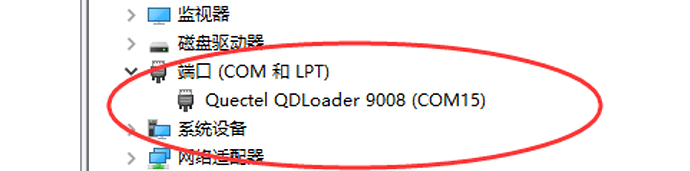Hello, This is my first Topic on the forum.
I’m a freelancer and trying to help my client. We have developed a program using a esp32 and the BG96 (using the Dev board).
Code Worked well and a third party was hired to develop the schematics from a PCB, the third party did (as far as I could tell) a good job.
At first, when the new PCB board was delivered we were only able to make the Windows to recognize the board (using the USB_VBUS and all the USB related pins) shortly after a reset, and the COMM port was a “uploader” port instead of the usual AT command ports.
we rapidly understood the USB_BOOT pin was being powerd thru a resistor.
After removing said resistor, now the board is not responsive at all.
My first impression is : “The board don’t have a firmware in it.”
I cant find an official link to the BG96’s firmware and I’m starting to doubt Quectel would ship a BG96 module with not firmware inside.
So, in this topic, I’m actually seeking two answers:
- “Instructions and a reliable link to download the firmware”
- There is any possibility of a module to be shipped with no firmware? is this really a thing? if not, is something I’m missing here?
I already went thru all the documentations searching something that would justify why the COMM port is not showing up on the computer. Any help is appreciated.