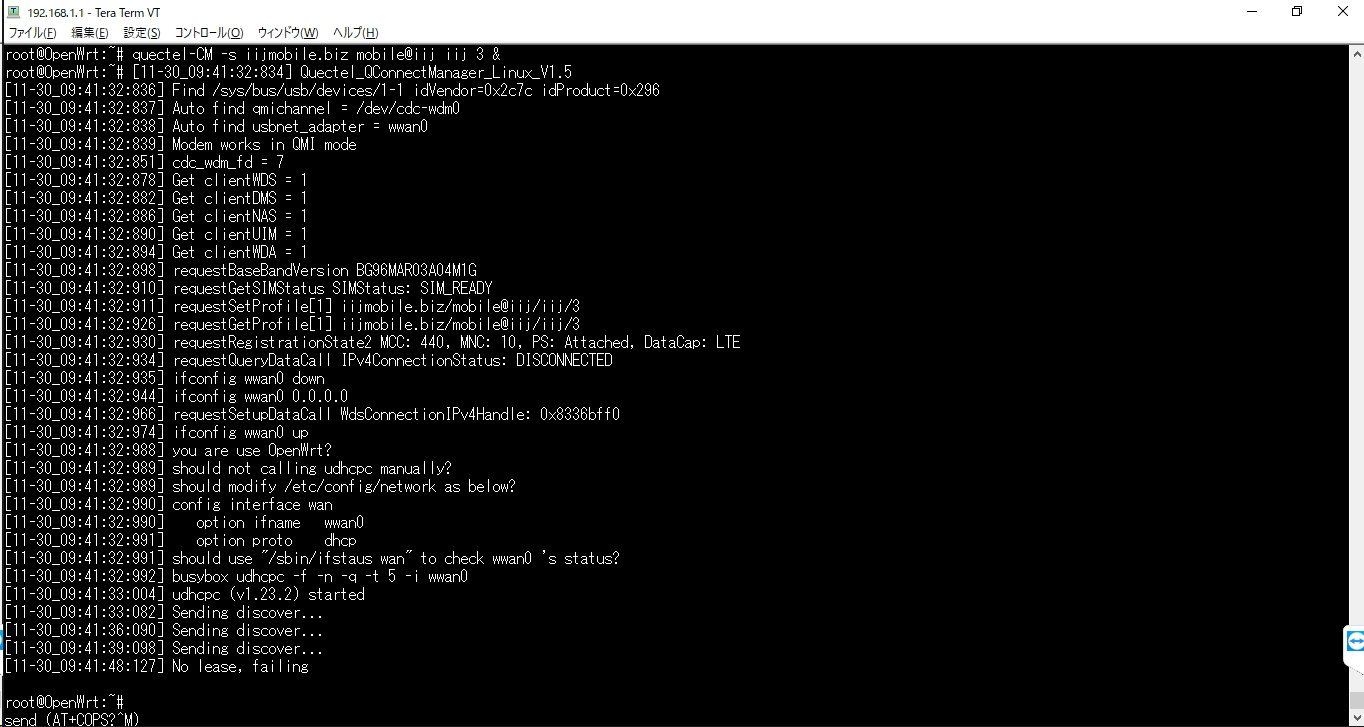I trying use BG96 module with Linux OpenWrt 3.10.108.
I need to use wwan0 interface to work with quectel-CM.
but udhcpc cannot got IP address.
(I have the other EC21J module, and the same firmware in OpenWrt can work with quectel-CM.)
How can BG96 works?
below is quectel-CM log↓
below is AT command log↓
ATI
Quectel
BG96
Revision: BG96MAR03A04M1G
OK
AT+GSN
860536047988276
OK
AT+CIMI
440030011233610
OK
AT+CFUN?
+CFUN: 1
OK
AT+CPIN?
+CPIN: READY
OK
AT+COPS?
+COPS: 0,0,“IIJ IIJ”,8
OK
AT+CSQ
+CSQ: 25,99
OK
AT+CGDCONT?
+CGDCONT: 1,“IP”,“iijmobile.biz”,“0.0.0.0”,0,0,0,0
OK
AT+CREG?
+CREG: 0,3
OK
AT+CGREG?
+CGREG: 0,0
OK
AT+CGPADDR
+CGPADDR: 1,100.97.44.253
OK
AT+QNWINFO
+QNWINFO: “CAT-M1”,“44010”,“LTE BAND 19”,6100
OK
AT+QCFG=“band”
+QCFG: “band”,0xf,0x400a0e189f,0xa0e189f
OK
AT+QENG=“servingcell”
+QENG: “servingcell”,“NOCONN”,“CAT-M”,“FDD”,440,10,2E73A15,251,6100,19,3,3,1641,
-95,-15,-62,7,37
OK
AT+QENG=“neighbourcell”
+QENG: “neighbourcell intra”,“CAT-M”,6100,251,-15,-95,-62,0,37,4,26,22,28
+QENG: “neighbourcell intra”,“CAT-M”,6100,252,-15,-94,-70,0,37,4,26,22,28
+QENG: “neighbourcell intra”,“CAT-M”,6100,249,-20,-109,-70,0,22,4,26,22,28
+QENG: “neighbourcell intra”,“CAT-M”,6100,451,-20,-109,-70,0,22,4,26,22,28
OK
AT+QCFG=“SERVICEDOMAIN”
+QCFG: “servicedomain”,2
OK
AT+QCFG=“NWSCANMODE”
+QCFG: “nwscanmode”,0
OK
AT+QMBNCFG=“LIST”
+QMBNCFG: “List”,0,0,0,“Att_Non_Volte_Lab”,0x05010310,201712191
+QMBNCFG: “List”,1,0,0,“China_Common”,0x05802800,201806231
+QMBNCFG: “List”,2,0,0,“ROW_Commercial”,0x05800801,201806301
+QMBNCFG: “List”,3,0,0,“Verizon_Commercial”,0x05803801,201806301
+QMBNCFG: “List”,4,0,0,“Telstra_Commercial”,0x05801806,201903191
+QMBNCFG: “List”,5,0,0,“SKT_Commercial”,0x05804803,201907061
OK
AT+CGACT?
+CGACT: 1,1
OK
AT+CIMI
440030011233610
OK
AT+QSPN
+QSPN: “IIJ”,“IIJ”,“IIJ”,0,“44010”
OK
thank you!