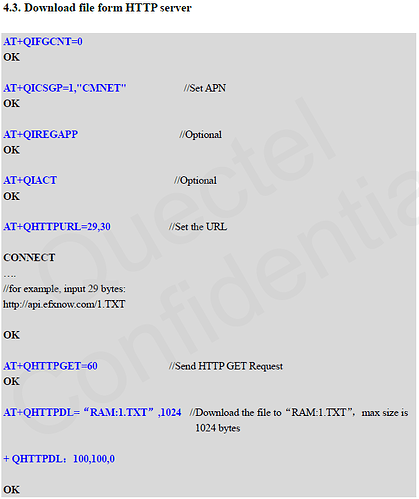Hello together,
my goal is to find out the data rate in the NB and 2G network using the BG96 module.
For this I want to download a file on a HTTPS page while I’m measuring the time.
I use AT-commands for programming.
my problem:
I figured out that the correct order of certain AT-commands is key in obtaining the desired results.
I’m able to connect to the 2G network and I’m able to visit the website with the file, using the “AT+QHTTPuRL=100,80” -command.
So far so good, but if I want to proceed and download the actual file by using “at+qftpget=“SamplePNGImage_100kb.png”,“com:” “ -command, I get a “not logged in” Error.
Here is the manual I using for downloading the Data:
Here is my Log:
AT+QCFG=“band”,0,0,80000,1
OK
AT+QCFG=“nwscanmode”,1,1
OK
AT+QCFG=“iotopmode”,2,1
OK
AT+QCFG=“servicedomain”,1,1
OK
AT+CGDCONT=1,“IP”,“iot.1nce.net”
OK
AT+CFUN=1
OK
AT+COPS=1,2,“26202”,9
OK
AT+QIACT=1
OK
AT+QCFG=“nbsibscramble”,0
OK
AT+QNWINFO
+QNWINFO: “EDGE”,“26201”,“GSM 900”,116
OK
at+qcsq
+QCSQ: “GSM”,-59
OK
AT+QICSGP=1
+QICSGP: 1,“iot.1nce.net”,"","",0
OK
AT+QHTTPuRL=100,80
CONNECT
HTTPS://*******.com/examplePNG100kb.png
DSR:0 CTS:0 RI:0 (DCD:1)
OK
AT+QHTTPGET=60
OK
+QHTTPGET: 0,200
AT+QFTPGET=“SamplePNGImage_100kb.png”,“com:”
+CME ERROR: Not logged in
Can someone tell me what I’m doing wrong? Am I using simply the wrong order for downloading the file or do I have to use other commands instead?
Or maybe there is even something wrong to begin with – do you know what’s responsible for the error “not logged in”?
I need to download the file – How do I do that? Is it possible within NB too?
If somebody knows a better idea to get the data rate you are welcome to tell me 
Thanks a lot for your support, I’ll appreciate your help!
Yours sincerely
Sim