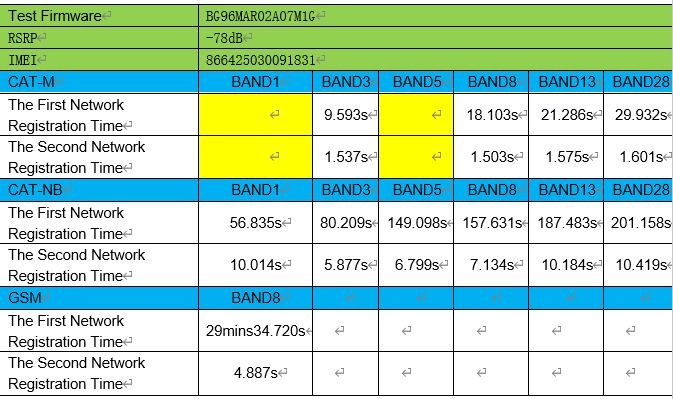When I dial the network with an international roaming sim and automatic network selection (AT+COPS=0,2) it takes several minutes to form a connection even though I am restricting the access technology to just NB1 and the band to only B20:
22/12/19 16:26:02.302 INFO: TX> "AT+QCFG="band",0F,000000400A0E189F,0000000000080000,1"
22/12/19 16:26:02.312 INFO: RX> "AT+QCFG="band",0F,000000400A0E189F,0000000000080000,1"
22/12/19 16:26:02.321 INFO: RX> "OK"
22/12/19 16:26:02.328 INFO: TX> "AT+QCFG="nwscanseq",030102,1"
22/12/19 16:26:02.335 INFO: RX> "AT+QCFG="nwscanseq",030102,1"
22/12/19 16:26:02.342 INFO: RX> "OK"
22/12/19 16:26:02.348 INFO: TX> "AT+QCFG="iotopmode",1,1"
22/12/19 16:26:02.355 INFO: RX> "AT+QCFG="iotopmode",1,1"
22/12/19 16:26:02.361 INFO: RX> "OK"
22/12/19 16:26:02.368 INFO: TX> "AT+QCFG="nwscanmode",3,1"
22/12/19 16:26:02.375 INFO: RX> "AT+QCFG="nwscanmode",3,1"
22/12/19 16:26:02.381 INFO: RX> "OK"
If instead I force the netwok operator (AT+COPS=1,2,“23415”) the dialling takes only a couple of seconds. I believe that the problem is that the BG96 is not correctly using the network operator list from the sim. If I get the list from the sim (AT+CPOL?), the 23415 network (UK Vodafone) is there but it would seem that it isn’t getting preferred in the automated dialling case.
I spoke with Vodafone UK about this and they suggested that perhaps the BG96 is using the start of the IMSI to get the MCC/MNC information rather than using the list from the sim. If that is the case then it would explain the problem because on international roaming sims the IMSI doesn’t hold MCC/MNC information at the start (for example I have a Vodafone UK NB1 sim with IMSI=901288002369837).
FYI, here is the output I have when I call ATI:
22/12/19 16:26:01.960 INFO: TX> "ATI"
22/12/19 16:26:01.964 INFO: RX> "ATI"
22/12/19 16:26:01.969 INFO: RX> "Quectel"
22/12/19 16:26:01.974 INFO: RX> "BG96"
22/12/19 16:26:01.979 INFO: RX> "Revision: BG96MAR02A07M1G"
Can you explain if there is a way to get the automatic dialling to use the network operator list on the sim card correctly? It is very bad for power consumption to take many minutes to dial the network.