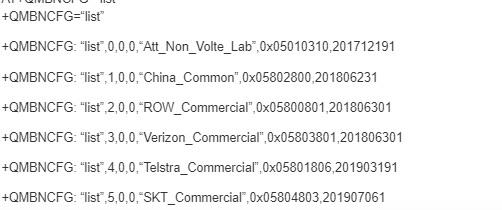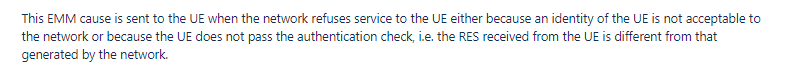Custom hardware not connecting to network and looking for help on why. Here are the sequence of commands, followed by responses:
ATI
Quectal
BG96
Revision: BG96MAR02A07M1G
AT+QINSTAT
+QINISTAT: 3
AT+QCCID
+QCCID: 8901240202100290579F
AT+CIMI
310240200029057
AT+QCFG=“nwscanseq”,030201,1
OK
AT+QCFG=“nwscanmode”,0
OK
AT+QCFG=“iotopmode”,1
OK
AT+CREG=2
OK
AT+COPS=0,0,“T-Mobile”,9
Either no response OR
+CME ERROR: 13
AT+COPS=? results in the module bricking and not responding to any AT commands until I remove power and restart it completely.
And as you can see I get a CME ERROR:13 indicating a failure with the SIM card, which happens with all SIM cards I try. However, QINSTAT, QCCID, and CIMI all respond without a problem indicating no issue with SIM card. Any help on this subject would be greatly appreciated.
Thanks!