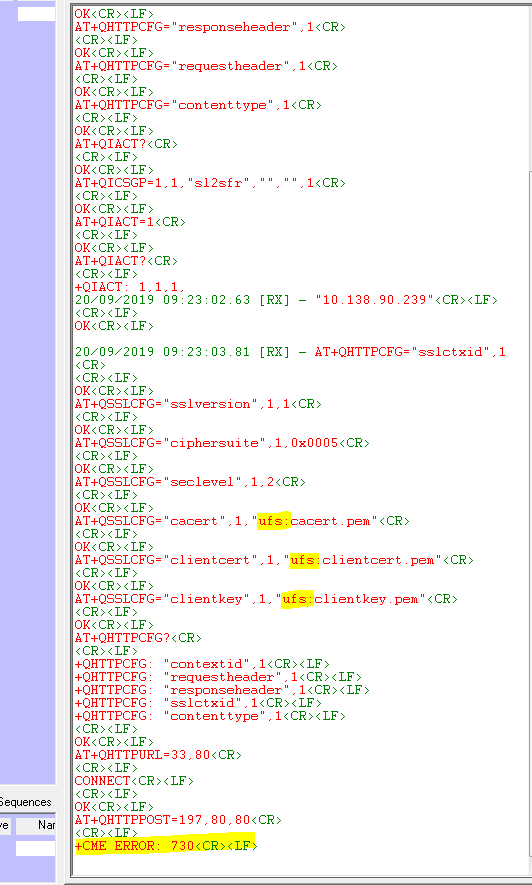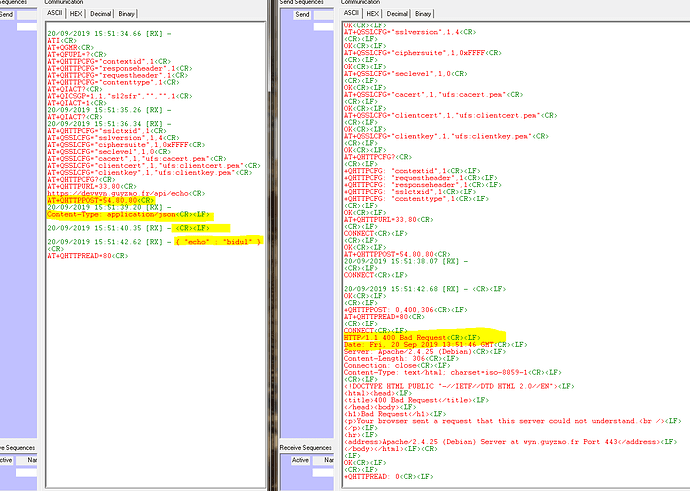Hello
GET method is ok
But POST already in error when i use AT+QHTTPPOST (error 730)
Have you got an idea?
Regards.
TX -> ATI
Quectel
BG96
Revision: BG96MAR02A07M1G
OK
TX -> AT+QGMR
BG96MAR02A07M1G_01.007.01.007
OK
TX -> AT+QHTTPCFG=“contextid”,1
OK
TX -> AT+QHTTPCFG=“contenttype”,1
OK
TX -> AT+QIACT?
OK
TX -> AT+QICSGP=1,1,“sl2sfr”,"","",1
OK
TX -> AT+QIACT=1
OK
TX -> AT+QIACT?
+QIACT: 1,1,1,“100.69.67.62”
OK
TX -> AT+QHTTPCFG=“sslctxid”,1
OK
TX -> AT+QSSLCFG=“sslversion”,1,1
OK
TX -> AT+QSSLCFG=“ciphersuite”,1,0x0005
OK
TX -> AT+QSSLCFG=“seclevel”,1,2
OK
TX -> AT+QSSLCFG=“cacert”,1, “cacert.pem”
OK
TX -> AT+QSSLCFG=“clientcert”,1, “clientcert.pem”
OK
TX -> AT+QSSLCFG=“clientkey”,1, “clientkey.pem”
OK
TX -> AT+QHTTPCFG?
+QHTTPCFG: “contextid”,1
+QHTTPCFG: “requestheader”,0
+QHTTPCFG: “responseheader”,0
+QHTTPCFG: “sslctxid”,1
+QHTTPCFG: “contenttype”,1
OK
TX -> AT+QHTTPURL=33,80
CONNECT
OK
TX -> AT+QHTTPPOST=22,80,80
+CME ERROR: 730