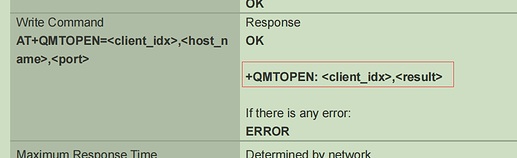Hello,
We are using BG95-M3 module for communication with AWS by MQTT.
It’s working well in EDGE and eMTC but not with NB-IoT. Can’t find why.
Here is log in EDGE:
AT+QNWINFO
+QNWINFO: “EDGE”,“20810”,“GSM 1800”,84
OK
AT+QSSLCFG=“cacert”,2,“cacert.pem”
OK
AT+QSSLCFG=“clientcert”,2,“client.pem”
OK
AT+QSSLCFG=“clientkey”,2,“user_key.pem”
OK
AT+QSSLCFG=“seclevel”,2,2
OK
AT+QSSLCFG=“sslversion”,2,4
OK
AT+QSSLCFG=“ciphersuite”,2,0XFFFF
OK
AT+QSSLCFG=“ignorelocaltime”,2,1
OK
AT+QMTCFG=“ssl”,0,1,2
OK
AT+QMTCFG=“version”,0,4
OK
AT+QMTOPEN=0,“**************.amazonaws.com”,8883
OK
+QMTOPEN: 0,0
AT+QMTCONN=0,“toto”
OK
+QMTCONN: 0,0,0
And in NB-IoT:
AT+QNWINFO
+QNWINFO: “NBIoT”,“20810”,“LTE BAND 20”,6310
OK
AT+QSSLCFG=“cacert”,2,“cacert.pem”
OK
AT+QSSLCFG=“clientcert”,2,“client.pem”
OK
AT+QSSLCFG=“clientkey”,2,“user_key.pem”
OK
AT+QSSLCFG=“seclevel”,2,2
OK
AT+QSSLCFG=“sslversion”,2,4
OK
AT+QSSLCFG=“ciphersuite”,2,0XFFFF
OK
AT+QSSLCFG=“ignorelocaltime”,2,1
OK
AT+QMTCFG=“ssl”,0,1,2
OK
AT+QMTCFG=“version”,0,4
OK
AT+QMTOPEN=0,“**************.amazonaws.com”,8883
OK
and nothing more, if I reboot by “AT+CFUN=1,1” I see +QMTOPEN: 0,-1
It’s working well even in NB-IoT on local MQTT server.
Also I’m using eval board with:
AT+QGMR
BG95M3LAR02A03_01.009.01.009
Where can I find latest firmware? Can this be related?
Thank you, have a good day,
Thomas