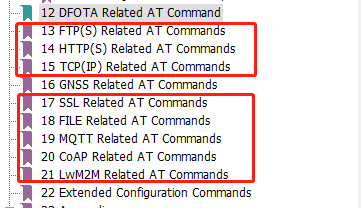Hello,
I am testing the BG95-M3 miniPCIe connected to my embedded Linux device that has a SIM card connected to it. According to the operator, the SIM card is capable of connecting to the NB-IoT and eMTC networks.
But I can’t seem to connect the modem to the network. The AT+CPIN already gives the ready response but it does not register to any network. Do you have any step-by-step on how to connect the module to the network?
Thanks in advance.