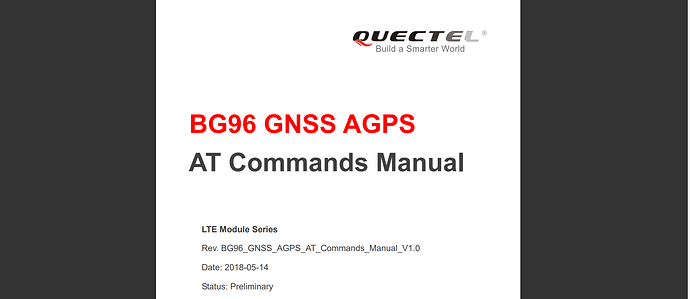Hello everyone, currently I am working with bg95-m2. I am trying to connect bg95-m2 with A-GPS but can’t find any documentation on this part. All the material I can find is about the normal GPS connection.
So is bg95-m2 equipped with A-GPS?
Thanks for your feedback
Perhaps you have not searched sufficiently. There is an application note on this topic:
However please also make sure your firmware is up to date since AGPS has been continuously improved.
thanks for your response, I have looked at the document you attached but still can’t see the information about A-GPS. I used to connect A-GPS using bg96 and it was successful. Bg96 has a separate document about GNSS A-GPS connection like the picture I attached. So I want to find a document similar to bg95-m2. I also checked the current firmware on the bg95-m2 is the latest (BG95M2LAR02A04). I also tried using bg96’s A-GPS connection commands to bg95-m2 but bg95 says that command doesn’t exist. So I don’t know if bg95-m2 supports A-GPS or not
I don’t see a separate document like that for BG95.
AGPS for BG95 is different from BG96 but I believe operation is similar. You need to download “Xtra” file from the Xtra server to speed up positioning.
I have followed the document I posted to activate Xtra on BG95 without any problems. By the way I used BG95M3 and the FW version is BG95M3LAR02A03_01.012.01.012.
Thank you very much, I will learn about xtra GPS on bg95
Can you tell me about the time to get GPS data when using Xtra on bg95-m3? When using A-GPS with bg96, it takes about 2 to 3 minutes to retrieve GPS data indoors and about 15 seconds when outdoors.
The performance is similar to your experience for BG96.
One reminder: BG95M3 cannot reach Xtra server for Beidou until latest FW v12. Not sure if the same applies to BG95M2.
Also it seems to me, although I am not 100% sure, BG95 cannot download Xtra file successfully before getting a fix without AGPS in advance.
Note that on BG95, the GNSS cannot be active at the same time as the cell radio as the receive path is shared. This may mean you need to download the XTRA file then disconnect from cellular to get a GNSS fix. Going into modem PSM mode also works, I believe.
Quectel don’t make this very clear anywhere.
This has been stated in the application notes I shared above. GNSS and WWAN cannot work at the same time.
I can only say Quectel did mention the constraint but not in a prominent way for such a significant fact.
I knew that GNSS and WWAN couldn’t work at the same time, so I used the command AT+QGPSCFG=“priority” to switch between them. It worked fine for about 5-10 until 1 in GNSS and MQTT could not connect. Below is my AT command, am I missing something? Also, I’m connected to NB-IOT.
AT+QMTOPEN=0,“35.224.217.3”,1883
OK
+QMTOPEN: 0,0
AT+QMTCONN=0,“bg95”,“user1”,“1234”
OK
+QMTCONN: 0,0,0
AT+QGPSCFG=“priority”,0,1
OK
AT+QGPS=1
OK
AT+QGPSGNMEA=“GGA”
+QGPSGNMEA: $GPGGA,054224.00,1050.949347,N,10647.656666,E,1,08,0.8,18.0,M,-1.1,M,*4A
OK
AT+QGPSEND
OK
AT+QGPSCFG=“priority”,1,1
OK
AT+QMTPUB=0,0,0,0,“topic”
msg
OK
+QMTPUB: 0,0,0
AT+QGPSCFG=“priority”,0,1
OK
AT+QGPS=1
OK
…
I use AT+CFUN = 1 or 4 to enable or disable the cellular radio. Also I get a position fix first before commencing MQTT.
Disable cellular
Turn on GNSS to get a fix
Turn off GNSS
Enable cellular
Start MQTT