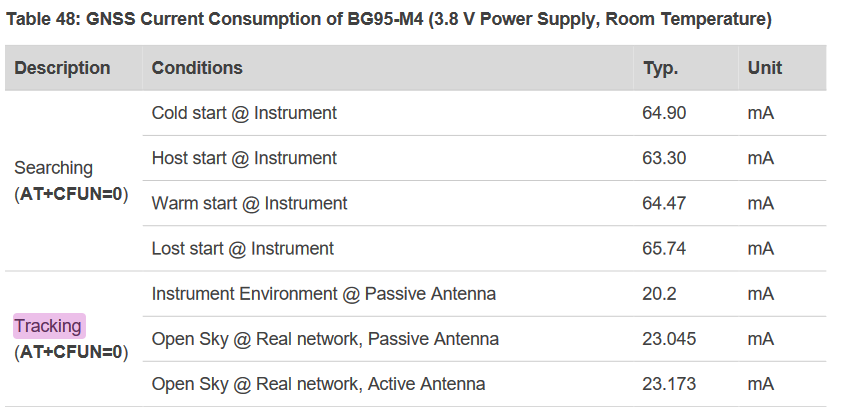Hi all,
I am currently working with the BG95 and it’s GNSS functionality.
Based on it’s datasheet, there should be a tracking mode (enabled via AT+CFUN=0), which only consumes around 30mA as stated here.
Because my application is power constrained, I would like to use the tracking mode instead of the searching mode. Unfortunately, I neither precisely know how to get into this tracking mode, nor if there is a way to check if the BG95 is currently in searching or tracking mode.
Therefore, I would like to ask, if somebody can help me to “activate” the tracking mode on the BG95 and maybe provide me a way to validate if the module is in searching or tracking mode.
The current code works as follows:
- activate BG95
- activate XTRA and update file if expired
- AT+CFUN=0 → as stated in datasheet
- AT+QGPSCFG=“priority”,0 → activate GNSS priority mode
- AT+QGPSCFG=“nmeasrc”,0 → activate NMEA Sentences
- AT+QGPSCFG=“gnssconfig”,5 → define GPS Constellations
- check again if XTRA is fine
- AT+QGPS=1,1,0,1 → enable GPS with low accuracy and continues positioning
What puzzels me is, that the BG95 does not move into this tracking mode, even though I find a position for multiple times.