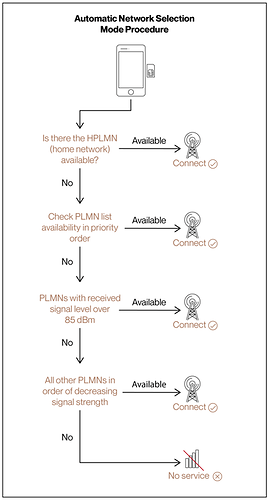Hello,
I’m using Twilio super sim(which can connect to any carrier in any country) along with the BG95 module. The problem is that the sim is having an OPLMN that has certain entries and while searching for the network it takes the order of OPLMN rather than the best-quality network. So it chooses the weak signal carrier in certain cases as it is on top of the OPLMN.
I have the following doubts.
- Is there any way to skip this OPLMN scanning and go for the optimal network scanning directly?
- Is there any way to find the best quality network manually with minimal time without querying every network and determining the best network?
Thanks in advance.
Hi
Why search OPLMN firstly? when registered to OPLMN, the OPLMN will be as RPLMN.
So for the next time will register to RPLMN as a high priority.
What ever SIM card used i think the network search order should be RPLMN-HPLMN-UPLMN-OPLMN.
You can try with following commands on BG95 series module:
Clear LOCI (RPLMN):AT+CRSM =214,28542,0,0,11,“FFFFFFFFFFFFFFFFFFFFFF”
Clear PLOCI:AT+CRSM =214,28531,0,0,14,“FFFFFFFFFFFFFFFFFFFFFFFFFFFF”
Clear epsloci:AT+CRSM=214,28643,0,0,18,“FFFFFFFFFFFFFFFFFFFFFFFFFFFFFFFFFFFF”
Clear Forbidden PLMN:AT+CRSM=214,28539,0,0,12,“FFFFFFFFFFFFFFFFFFFFFFFF”
B R
Linkin WANG
Hi @Linkin-Q,
Thanks for the reply. My issue is that the first time after activating the sim, it got connected to AT&T as it is the first carrier in the OPLMN table(RPLMN is empty). But I don’t want this behavior. I want to avoid this OPLMN scan. From the below flow diagram, my understanding is that, if we omit the OPLMN we could be able to query for the best quality network.
So Is there any way to skip the OPLMN scanning?
Hi,
Actually, this is correct search order. if there no availabele UPLMN, UE will start searching OPLMN, but if you want to skip this, i tink you can reference with AT+CPOL command for Preferred Operator List.