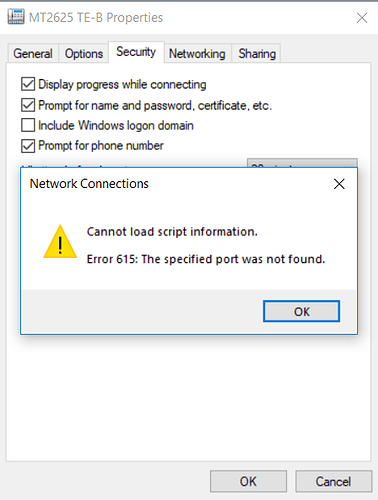I am tryiong to establish PPP connection between my laptop and BC66-DVK. I have been following instructions presented in Quectel_BC66&BC66-NA_PPP_Application_Note_V1.0.
While trying to create dial-up connection, instead of error code 692 came. In the instructions error code is 633. I still tried to set up connection anyway.
Next abnormal pop up window came when trying to change security properties of the dial-up connection:
I still manged to set up properties as they should be set and then tried to dial again. Same error as earlier raised (Erroe code 692: There was a hardware failure in the modem (or other connected device)
Any ideas where the problem might be or any tips how to debug this further would be appreciated?