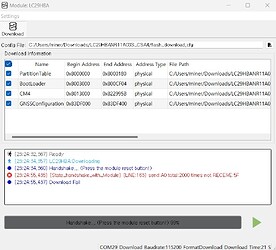Do you want me to send you some pictures of the module?! And from the command console?!
Hi Trecuu,
I will send you LC29HDA firmware via message.
Best regards.
It worked! Thank you so much!
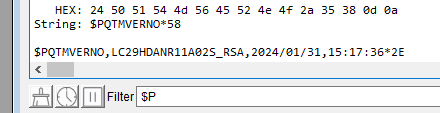
Hello. I also cannot see the firmware version after entering the $PQTMVERNO*58 command.
Hi. I also got no answer when I send $PQTMVERNO*58 to the module. my module is LC29HDA.
Could you send my the latest firmware of LC29HDA?
Hi Antyk,
Which module you are using? You can take a picture of the sheilding case and send to me.
Best regards.
Hi Minerva01st,
I will send you the latest firmware via message.
Best regards.
Hi Raphael.
I found that my module is actually an LC29HBA and not an LC29HDA.
I don’t know if it’s because of that, but when I pressed the reset button during the firmware update, there was no response and it failed.
Sorry, but can you send me the firmware for the LC29HBA?
Thanks in advance
Hi minerva01st
What application do you use the LC29HBA for? Four-wheeler or two-wheeler or just testing RTK positioning?
After you confirm, I will send you the software via message.
Hi george.gao
I am planning to use the LC29HBA by installing it on a 4-wheel vehicle based on skid steering.
Hi minerva01st
I will send you the latest software via message.
Please use QGNSS tool to download the firmware. QGNSS tool download link: QGNSS_V1.10_CN | 移远通信 (quectel.com.cn)
I tried downloading the firmware but it didn’t work.
Even though I pressed the reset button on the module, it failed with no response.
Of course, the reset button itself works fine, as follows:
Hi minerva01st
From the upgrade log of the QGNSS tool, it seems that the module upgrade failed due to the lack of reset.
You have verified that the reset button is valid when the module is running.
When using QGNSS to upgrade, in the State Handshake with module step, you only need to press the reset button once. Pressing it multiple times or not pressing it once will not work. And make sure that the serial port of LC29HBA is not occupied by other serial port tools during the upgrade process.
And you need to confirm that TX and RX are not connected to other devices through Dupont lines, etc.
Hello Mirkoj,
can I ask you how did you connect your LC29HDA to this BT adapter?
thx
I have a fee of $PQTMVERNO,LC29HBSNR11A01S,2023/02/13,10:14:06*2 . You can download an older firmware and the newest one for it.
Seems that there is only that version.