I have Installed the Driver as per guidelines shown in Driver help pdf .but in device manager the quectel driver is not showing as well as when i am connecting module to laptop it has to show some popup regarding driver but it is also not showing.
please help if know somebody
The MC60 module uses a standard serial port driver and does not need to be installed. Just update the device with the right button and you can install the driver online, as shown below.

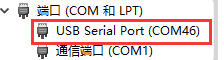
The more important issue is that the system does not have any prompts when you conect the module to your laptop,note that the computer does not detect the access of the module at all,so you need to check if your USB serial cable if OK,
first confirm that the module has been connected to the computer,and then update the driver.
hello I want help regarding flashing the firm ware I have Firmware M66FAR01A08BT with last modified 2016 June
I want to flash it in M66 board but problem with flashing .
procedure I did is given below
1.load file
2.select port
3.select baud
4.turn on module
5.click on start
6.turn on D/L
7.restart the Module
but error came is
FAIL, ERR_2006_S_BROM_CMD_STARTCMD_TIMEOUT
if process is not right explain me correct process
try:
4.click on start
5.turn on module
Dear Abhishek,
You procedure is correct.The cause of the error should be the serial port selection error,you need to select the MAIN UART port to upgrade.
im facing the same issue. can someone help me out here
hi.
any solution yet?