Your log is not complete enough, I suggest you grab the log from the boot
20240506_155214.zip (1.0 MB)
RDY
+CFUN: 1
+CPIN: READY
+CREG: 2
+CEREG: 2
AT+QSCLK = 0
OK
+IP: 10.172.3.19
+CCIOTOPTI: 1
+CEREG: 1,"1600","0021CA65",9,,,"00010000","00101011"
at+qgmr
Quectel_Ltd
Quectel_BC660K-GL
Revision: BC660KGLAAR01A05_01.200.01.200
OK
+QNBIOTEVENT: "ENTER PSM"
at+qhttpurl=48
>
OK
at+qhttpget=60
OK
+QHTTPGET: 716
at+qhttpget=60
OK
+QHTTPGET: 716
at+qhttpget=60
OK
+QHTTPGET: 716
at+qhttpurl=71
>
OK
at+qhttpget=60
OK
+QHTTPGET: 714
AT+QIDNSCFG = 0,"8.8.8.8", "8.8.4.4"
OK
at+qhttpget=60
OK
+QNBIOTEVENT: "EXIT PSM"
+QHTTPGET: 0,200,4507
at+qhttpread=50
+QHTTPREAD: 50,4457
<!DOCTYPE html>
<html lang="en">
<head>
<meta cha
OK
at+cscon=0
OK
ati
Quectel_Ltd
Quectel_BC660K-GL
Revision: BC660KGLAAR01A05
OK
+QNBIOTEVENT: "ENTER PSM"
Is this detail enough to work with?
Here is the interesting thing; could you explain how it responds to my ping requests:
pingRequest.zip (835.1 KB)
RDY
+CFUN: 1
+CPIN: READY
+CREG: 2
+CEREG: 2
+IP: 10.172.3.47
+CCIOTOPTI: 1
+CEREG: 1,"1600","0021CA65",9,,,"00010000","00101011"
AT+QSCLK = 0
OK
+QNBIOTEVENT: "ENTER PSM"
at+qping=0,"[redacted].firebaseio.com"
OK
+QPING: 550
AT+QIDNSCFG = 0,"8.8.8.8", "8.8.4.4"
OK
at+qping=0,"[redacted].firebaseio.com"
OK
+QNBIOTEVENT: "EXIT PSM"
+QPING: 0,34.120.160.131,32,168,57
+QPING: 0,34.120.160.131,32,170,57
+QPING: 0,34.120.160.131,32,187,57
+QPING: 0,34.120.160.131,32,156,57
+QPING: 0,4,4,0,156,187,170
at+qhttpurl=48
>
OK
+QNBIOTEVENT: "ENTER PSM"
at+qhttpget=60
OK
+QHTTPGET: 716
How does that not work? I get my ping request across, but no response to the get request somehow…
The url has the same domain name as well. I’m adding the log file
@herbert.pan-Q I have another log with 3M baud rate:
20240508_164439.zip (1.9 MB)
16:40:14.013:
RDY
+CFUN: 1
16:40:14.349:
+CPIN: READY
+CREG: 2
+CEREG: 2
16:40:19.176:
+CSCON:
16:40:19.192:
1
16:40:23.715:
AT+QSCLK = 0
OK
16:40:25.298:
16:40:25.320:
+IP: 10.172.1.60
+CCIOTOPTI: 1
+CEREG: 1,"1600","0021CA65",9,,,"00010000","00101011"
16:40:30.163:
+CSCON: 0
16:40:42.326:
AT+QIDNSCFG = 0,"8.8.8.8", "8.8.4.4"
OK
16:40:49.400:
AT+CGDCONT?
+CGDCONT: 0,"IP","NBIOT","10.172.1.60"
+CGDCONT: 1,"IP","INTERNET"
OK
16:40:54.787:
AT+QCGDEFCONT?
+QCGDEFCONT: "IP","INTERNET",,,,1
OK
16:41:00.110:
AT+CGACT=1,1
16:41:00.814:
OK
16:41:00.925:
+CSCON: 1
16:41:06.089:
+CSCON: 0
16:41:08.183:
AT+QSSLCFG=0,0,"seclevel",1
OK
16:41:12.866:
AT+QHTTPCF
16:41:12.882:
G="ssl",0,0
OK
16:41:21.657:
at+qhttpcfg?
+QHTTPCFG: "contextid",0
+QHTTPCFG: "requestheader",0
+QHTTPCFG: "responseheader",0
+QHTTPCFG: "contenttype",0
+QHTTPCFG: "ssl",0,0
+QHTTPCFG: "readformat",0
OK
16:41:31.022:
at+qsslcfg?
OK
16:41:37.976:
+QNBIOTEVENT: "ENTER PSM"
16:41:57.044:
at+qhttpurl=24
>
16:41:59.330:
OK
16:42:03.358:
at+qhttpurl?
+QHTTPURL: https://www.google.com/
OK
16:42:09.544:
at
16:42:09.560:
+qhttpget=60
OK
16:42:09.672:
+QHTTPGET: 716
16:42:24.105:
at+qhttpurl=23
>
16:42:31.394:
OK
16:42:35.198:
at+q
16:42:35.214:
httpurl?
+QHTTPURL: http://www.google.com/
OK
16:42:39.962:
at+qhttpget=60
OK
16:42:40.090:
+QNBIOTEVENT: "EXIT PSM"
16:42:41.064:
+CSCON: 1
16:42:42.311:
+QHTTPGET: 0,200,20735
16:42:54.299:
at+cgmr
Revision: BC660KGLAAR01A05
OK
16:42:57.240:
+CSCON: 0
16:43:05.887:
+CSCON: 1
16:43:11.962:
+CSCON: 0
16:43:23.178:
at+qhttpread=600
+QHTTPREAD: 600,20135
<!doctype html><html itemscope="" itemtype="http://schema.org/WebPage" lang="tr"><head><meta content="text/html; charset=UTF-8" http-equiv="Content-Type"><meta content="/images/branding/googleg/1x/googleg_standard_color_128dp.png" itemprop="image"><title>Google</title><script nonce="PWglJuKFEXL4-w5EUJoBsQ">(function(){var _g={kEI:'YYE7ZryoL-6-xc8PpLu_wA8',kEXPI:'0,1370478,2329779,1053,76,483140,55519,2872,2891,3926,7828,31274,30022,16105,230,77988,29251,6639,49757,2,39755,6700,41948,54821,2913,2,2,1,24626,2006,8155,23350,22436,9779,42459,20198,44508,28671,3030,6610,9206,1804,21012,6081,19989,1
OK
16:43:30.162:
at+cscon=0
OK
16:43:43.030:
at+qhttpurl=24
>
16:43:46.514:
OK
16:43:51.757:
at+qhttpg
16:43:51.773:
et=60
OK
16:43:51.885:
+QHTTPGET: 716
16:44:06.670:
at+qhttpget=60
OK
16:44:06.782:
+QHTTPGET: 716
16:44:24.171:
+QNBIOTEVENT: "ENTER PSM"
If we’re not able to make HTTPS requests, we cannot continue using BC660K-GL. If you could provide me a solution to make a configuration/ firmware upgrade that makes HTTPS requests possible within a week or so, we could buy more BC660 chip sets. I’m under pressure to make a decision. Please help us as quickly as possible.
Is the log incomplete? What do you suggest?
The Log you provided is complete. Through Log analysis, it may be due to certain data protection or restrictions on google page data, so I suggest you use other HTTP servers for cross-validation
I see. Yes, HTTP works just fine. Even google domain works with HTTP. There is no problem with that protocol since it has no safety requirements.
But then again, I’ve tried other domains using HTTPS. I’ll send the log for them as well.
I’m puzzled as to why it cannot get a pass for HTTPS requests…
I’ve tried this on non google urls.
Is there any useful information to solve the problem on the following log? :
20240510_135756.zip (771.6 KB)
13:55:12.290:
RDY
+CFUN: 1
13:55:12.626:
+CPIN: READY
+CREG: 2
+CEREG: 2
13:55:22.921:
+IP: 10.172.2.187
+CCIOTOPTI: 1
+CEREG: 1,"1600","0021CA65",9,,,"00010000","00101011"
13:55:31.880:
AT+QSCLK = 0
OK
13:55:38.758:
AT+QCGDEFCONT?
+QCGDEFCONT: "IP","INTERNET",,,,1
OK
13:55:42.798:
AT+CGDCONT?
+CGDCONT: 0,"IP","NBIOT","10.172.2.187"
+CGDCONT: 1,"IPV6","INTERNET"
OK
13:55:49.117:
AT+QIDNSCFG = 0,"8.8.8.8", "8.8.4.4"
OK
13:55:54.525:
AT+QSSLCFG=0,0,"seclevel",1
OK
13:55:58.925:
AT+QHTTPCFG="ssl",0,0
OK
13:55:59.964:
+QNBIOTEVENT: "ENTER PSM"
13:56:24.217:
at+qhttpurl=27
>
13:56:25.657:
OK
13:56:31.160:
at+qhttpget=60
OK
13:56:31.272:
13:56:31.288:
+QHTTPGET: 716
13:57:07.011:
at+qhttpurl?
+QHTTPURL: https://www.cloudflare.com
OK
13:57:16.256:
at+qhttpurl=32
>
13:57:17.984:
OK
13:57:21.368:
at+qhttpurl?
+QHTTPURL: https://www.amazon.com/EU/s?k=EU
OK
13:57:24.151:
at+qhttpget=60
OK
13:57:24.263:
+QHTTPGET: 716
13:57:24.279:
13:57:36.181:
at+qhttpurl=23
>
13:57:38.886:
OK
13:57:42.661:
at+qhttpget=60
OK
13:57:42.773:
+QHTTPGET: 716
pls add A DNS configuration
AT+QIDNSCFG=1,“8.8.8.8”,“8.8.4.4”
AT+QIDNSCFG = 1,"8.8.8.8", "8.8.4.4"<\r><\r><\n>ERROR
Device restricts me from issuing that command. even after “at+cfun=0”
pls disable PSM
AT+CPSMS=0
AT+CPSMS=0<\r><\r><\n>OK
AT+QIDNSCFG = 0,"8.8.8.8", "8.8.4.4"<\r><\r><\n>OK
AT+QIDNSCFG = 1,"8.8.8.8", "8.8.4.4"<\r><\r><\n>ERROR
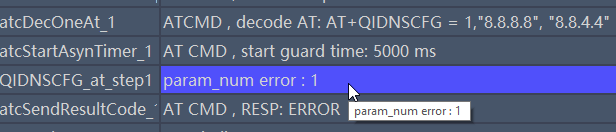
Please disable PSM, then re-test your process and grab the Log
20240510_160235.zip (1.8 MB)
15:57:52.728:
RDY
+CFUN: 1
15:57:53.063:
+CPIN: READY
+CREG: 2
15:58:00.774:
+IP: 10.172.1.111
+CCIOTOPTI: 1
15:58:05.141:
AT+QSCLK = 0
OK
15:58:25.122:
AT+CPSMS?
+CPSMS: 2,,,"01000001","00000101"
OK
15:58:29.425:
AT+CPSMS=0
OK
15:58:32.802:
AT+CPSMS?
+CPSMS: 0,,,"01000001"
15:58:32.818:
,"00000101"
OK
15:59:17.387:
at+qhttpurl=57
>
15:59:23.274:
OK
15:59:27.385:
at+qhttpget=60
OK
15:59:27.497:
+QHTTPGET: 716
15:59:36.920:
AT+QIDNSCFG = 0,"8.8.8.8", "8.8.4.4"
OK
15:59:41.128:
AT+QIDNSCFG = 1,"8.8.8.8", "8.8.4.4"
ERROR
15:59:46.086:
at+cereg=0
OK
15:59:48.231:
AT+QIDNSCFG = 1,"8.8.8.8", "8.8.4.4"
ERROR
15:59:56.342:
AT+CPSMS=0
OK
15:59:58.341:
AT+QIDNSCFG = 1,"8.8.8.8", "8.8.4.4"
ERROR
16:00:05.364:
at+cer
16:00:05.380:
eg=1
OK
16:00:21.260:
at+qhttpurl?
+QHTTPURL: https://webhook.site/bcaddbe8-41b6-444d-9127-51dcbf896358
OK
16:01:12.436:
AT+CPSMS=2
OK
16:01:24.466:
at+qhttpurl=56
>
16:01:36.416:
OK
16:01:41.519:
at+qhttpget=60
OK
16:01:43.167:
+QHTTPGET: 0,200
16:01:53.021:
at+qhttpurl=57
>
16:01:56.877:
OK
16:02:08.315:
at+qhttpurl?
+QHTTPURL:
16:02:08.336:
https://webhook.site/bcaddbe8-41b6-444d-9127-51dcbf896358
OK
16:02:18.863:
at+qhttpget=60
OK
16:02:18.991:
+QHTTPGET: 716
I did disable the PSM as instructed here:
I cannot change the dns for index 1.
AT+QIDNSCFG = 1,"8.8.8.8", "8.8.4.4"
Gives an error.
Further inspection revealed:
at+QIDNSCFG=?<\r><\r><\n>+QIDNSCFG: (0-10),<pridnsaddr>,<secdnsaddr>
OK
at+QIDNSCFG=0<\r><\r><\n>+QIDNSCFG: 0,"8.8.8.8","8.8.4.4","",""
OK
at+QIDNSCFG=1<\r><\r><\n>ERROR
I’ve contacted the support team. They provided me assistance and pointed out that I should issue the command:
AT+QSSLCFG=0,0,"seclevel",0
instead of “seclevel”,1. The main reason is that my certification file failed to configure a one way authentication. My target url does not require authentication.
Now the chip set works as intended: HTTPS post/GET requests worked on firebase and other urls.
Thank you for your assistance @herbert.pan-Q and Quectel Support team.




